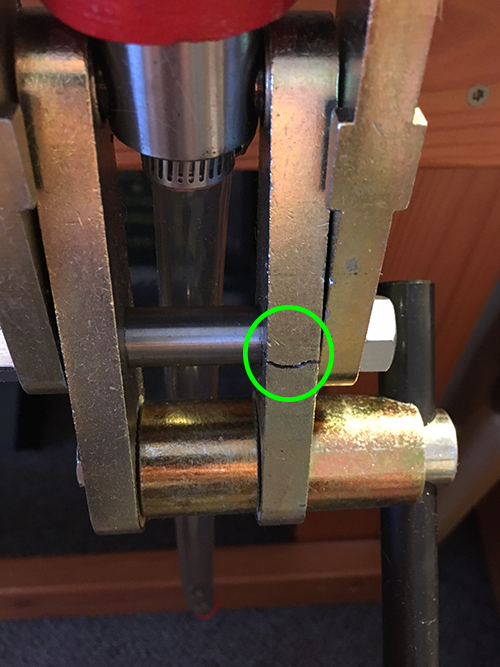 How to Replace the Connecting Link on Classic Cast & Turret Press
How to Replace the Connecting Link on Classic Cast & Turret Press
You will need the following:
Large metal hammer
7/16 or smaller drift punch
1/4” Allen wrench
11/16” wrench
Remove shell holder, reloading die and primer arm.
Raise the ram insert a 1/4” Allen wrench through the die hole into the center of the shell holder insert and turn counterclockwise to loosen and remove the shell holder insert from the lower end of the ram tube. See video
https://vimeo.com/192154733 between :10 and :23 seconds.
Lower the ram. Using a 7/16 or smaller punch drive either base pin into the ram opening and remove. If your punch is long enough pass the punch through the now open base pin hole and drive out the remaining base pin,else drive remaining base pin into ram opening and remove.
Unscrew the nuts (
FM1371) from the link pin (
BP3000) and remove the connecting links.
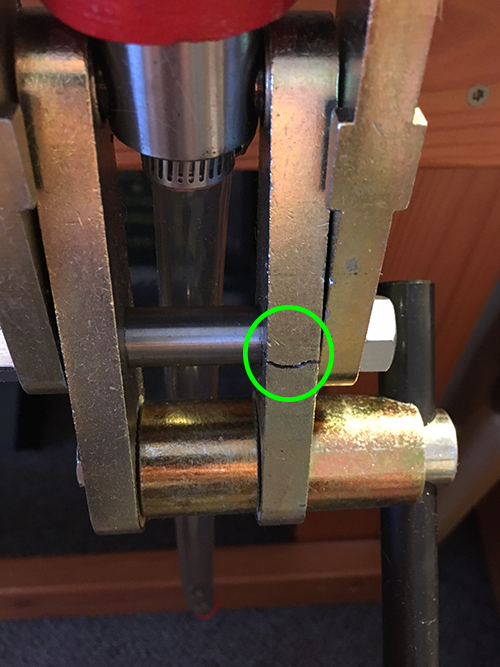 How to Replace the Connecting Link on Classic Cast & Turret Press
How to Replace the Connecting Link on Classic Cast & Turret Press